Click here to return to table of contents.
Dialogue Tree: Dialogue Nodes
This page serves as a list of the different dialogue nodes and their relevant properties.
Contents
Entry Node
Serves as an entry point into the graph. Does nothing else and has no editable properties.

Speech Node
Node that plays a speech. The workhorse of any dialogue.
Note: As of plugin version 1.20, speech nodes are able to play dialogue events.
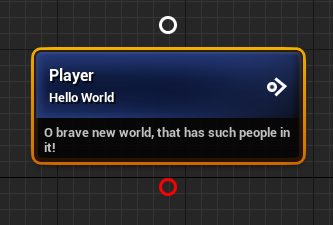
Properties:
- Speaker: Allows you to select the speaking role in dialogue to associate with the speech. Will be matched to the appropriate Speaker Component on playing dialogue.
- Speech Title: Customizeable name/ID for the speech. Purely cosmetic.
- bIgnoreContent: Whether the speech’s text and audio content should be force skipped/ignored. Primarily useful for “continue” buttons and similar speech options we do not want to actually play. False by default.
- Speech Text: The textual content of the speech.
- Speech Audio: The audio content of the speech.
- Minimum Play Time: The minimum amount of time for the speech to display for if not skipped. 0.0f by default.
- bCanSkip: Whether the player is allowed to skip this speech. True by default.
- GameplayTags: Custom data tags associated with the speech. Can be used to help trigger animations, or in any other case where additional information about a speech is necessary.
- TransitionType: The type of transition the the speech uses. Auto-transitions play all node content and then proceed immediately to the next node in the chain. Input transitions present a list of options from among the node’s children and wait for the player to select one before continuing.
- Events: The list of Dialogue Events to play.
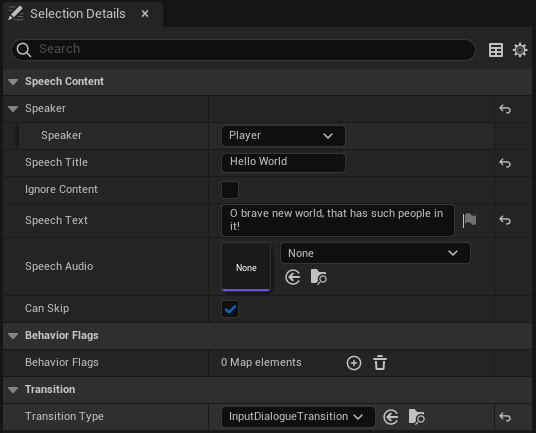
Branch Node
Node that branches according to an if/else condition.
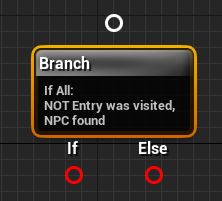
Properties:
- bIfAny: Whether the node evaluates to true if any single condition does, or if all conditions must evaluate to true for the node as a whole to do so.
- Conditions: List of Dialogue Conditions associated with the node.
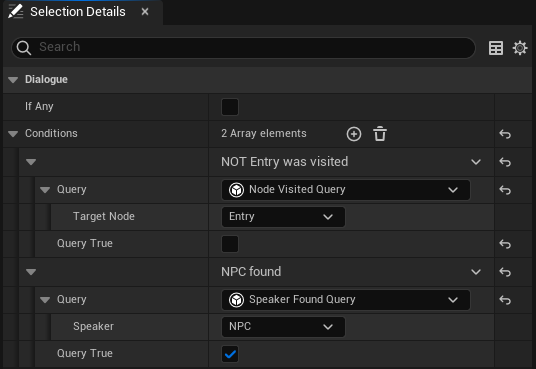
Event Node
Node that plays a list of Dialogue Events.

Properties:
- Events: The list of Dialogue Events to play.
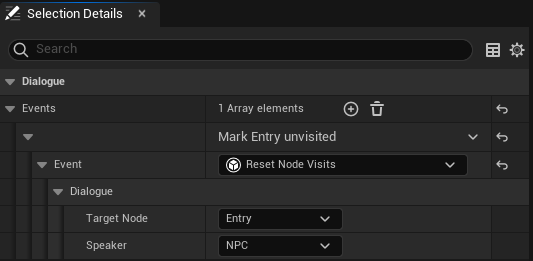
Jump Node
Node that redirects the flow of dialogue to a specified target node. Useful for highly interconnected dialogues or simply for maintaining neatness when reverting control to earlier points in dialogue.
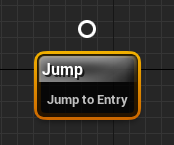
Properties:
- JumpTarget: The node we wish to “jump” control of dialogue to.
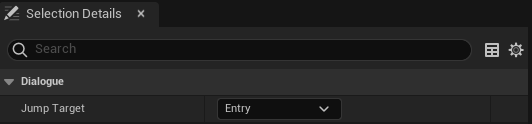
Option Lock Node
Node that serves a conditional filter for a single dialogue option. Attempting to traverse the node directly simply transfers control on to its child – in other words, the node only has an impact when placed after a speech node with an input transition. Attempting to retrieve the node as an option has the following outcomes:
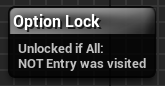
- If the conditions succeed, the child node is displayed as an option in its normal “unlocked” state.
- If the conditions fail, the child node is displayed as a “locked” option. Such an option is unselectable. Moreover, when used with the default controller/widgets the option button itself will be greyed out and disabled.
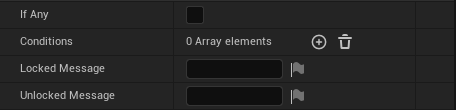
Properties:
- bIfAny: Whether the node evaluates to true if any single condition does, or if all conditions must evaluate to true for the node as a whole to do so.
- Conditions: List of Dialogue Conditions associated with the node.
- Locked Message: Optional FText message to display when the option is locked. For example, “Mais, je suis Unraed! [You don’t speak French]”
- Unlocked Message: Optional FText message to display when the option is unlocked. For example, “Mais, je suis Unraed! [You speak French]”